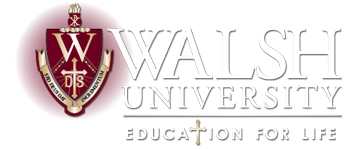Undergraduate Procedures
Where do you register?
You can register online through the Cav Center once your registration time-ticket becomes valid as long as you do not have any holds on your account that prevent registration. You must meet with your primary advisor for your advising appointment so your advising hold can be released.
Immediately after your advising session:
- Check for any Holds that might prevent registration by accessing your Student Profile within the Cav Center.
- View the registration time-ticket that has been assigned to you by clicking the Registration Notices tab within your Student Profile.
Standard Office Hours for Registration Questions
Monday - Thursday: 8:00 a.m. to 5:00 p.m. | Friday: 8:00 a.m. to 2:00 p.m.
If you have specific questions regarding registration, please contact the Office of the Registrar by emailing registrar@walsh.edu.
Registration will not be permitted without your advising hold being released by your primary advisor. Additionally, registration will not be permitted if financial obligations are not met. Please contact the Student Service Center to resolve any outstanding balance(s).
*Current post-secondary students must first meet with their school guidance counselors for advising prior to consulting the PSP Walsh University advisor. The advisor for all PSP students can be reached at (330) 490-7349 for an advising appointment.
Who can register through the Cav Center?
- Current students who have attended each semester (without interruption) since their first semester at Walsh University.
- Re-admitted Walsh University students who have completed a Returning Student Application and have been accepted for re-admission.
- New, traditional, and non-traditional students entering the University for the first time. This includes those entering with a transfer or transient status.
Post-Secondary/College Credit Plus students will be registered for their courses by the Office of the Registrar.
University policy requires all unpaid balances to be paid in full (unless prior arrangements have been made with the University Billing Office). An unpaid balance will prevent you from registering at the appointed time.
What do you need to do?
Be sure to check prerequisites and notes carefully when planning your schedule. Avoid course conflicts by putting together a schedule using the Plan Ahead feature in the Cav Center. This will help you avoid selecting classes that meet at the same time on the same day. To reduce or eliminate registration delays, ask your advisor to assist you with planning alternative sections that will fit your schedule if primary course selections are closed.
Note: Any student receiving veteran benefits must notify the Registrar immediately after registration for an enrollment certification to be processed.
Change of Registration (Add/Drop) Period
You may process a change of registration (add/drop) after the last day for Open Registration until the last day to add/drop classes. (Refer to the Academic Calendar for specific dates.) During this change of registration period, an add/drop fee will be assessed.
All class drops occurring after the last day to add/drop must be completed by the last day for dropping classes with a grade of W. These drops will be subject to the change of registration fee. (Refer to the Academic Calendar for specific dates). Students must complete the Request to Drop a Course form online through Walsh E-Forms to drop a course with a final grade of W.
Graduate Program Procedures
Graduate students may register online by accessing the Cav Center. You can view your assigned registration time-ticket along with outstanding holds via your Student Profile.
Please visit the Graduate section of the website for individual program information and procedures.