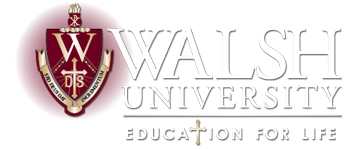Please view the video below to learn how to setup your Raspberry Pi device before the lab.
VNC Viewer download link (if required): https://www.realvnc.com/en/connect/download/viewer/
Walsh IT Department will be available for consultation prior to start of program with questions and to confirm system requirements and proper set-up. Call the IT Help Desk at 330.244.4357 or helpdesk@walsh.edu.